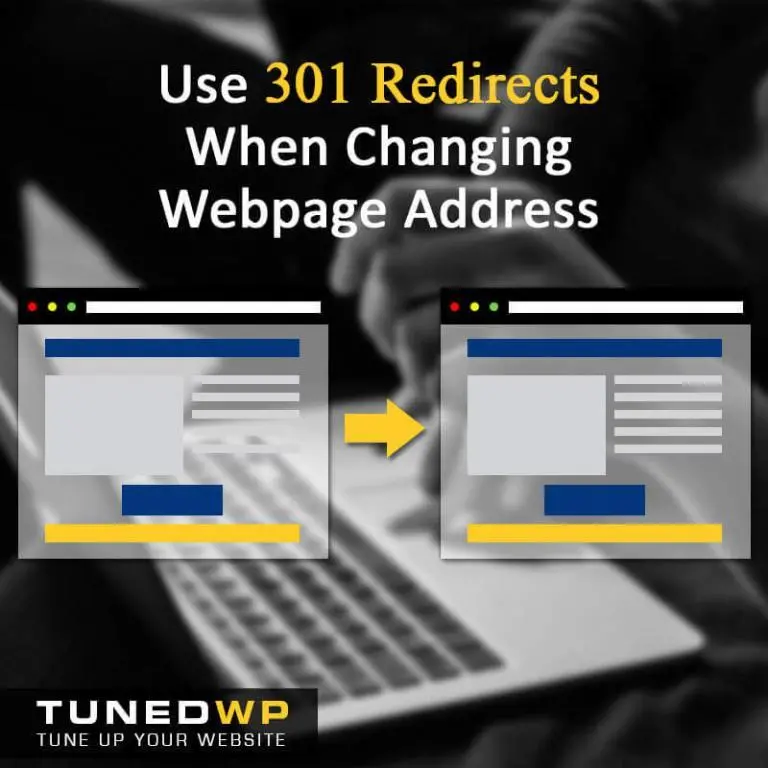
Have you tried clicking on a link that doesn’t work? Or going to a page only to find an error because it has been permanently moved? Users get frustrated when a link doesn’t take them to where they want to go.
But how do errors like those happen in the first place?
Perhaps, you have noticed a typographical error in the address of one of your blog posts. So you go ahead and correct it. If users have bookmarked the old link—which you have now changed—they won’t find that page anymore. They will get an error instead.
Let’s say, you want to make your URLs search engine-friendly, so you edit them. Or you want to change the name of your services and so, you also need to change the address of your services page.
Or perhaps, you have two similar blogs you want to combine into one. All these changes you do to the webpage address because of these reasons will make users unable find that page.
Use a 301 redirect when changing your URL
You still need to make those changes of course. But you have to remember to also use a 301 redirect when you do.
301 redirects are used to automatically redirect old links to their new permanent address. It tells search engines that the page has moved to another address and will send users to the new link when the one they had originally requested for has been changed or removed.
Why are 301 redirects important?
Permanent 301 redirects are important for several reasons.
One, a link that is working adds to a great user experience. They can go to any page they want, navigate the site without encountering issues and engage with your content all of which could convert them from a user into a customer.
Two, it helps carry over the SEO value and link equity of the old page to the new one. That means you won’t lose your SEO rankings on that page. Without a redirect, you will lose the authority and value you have built and you would have to start from scratch all over again.
If you don’t want to lose your ranking when you change the address of your pages, just reach out to our team at [email protected] and we’ll help redirect your pages.
We can also do a performance review for you if you want to know how your website is performing.