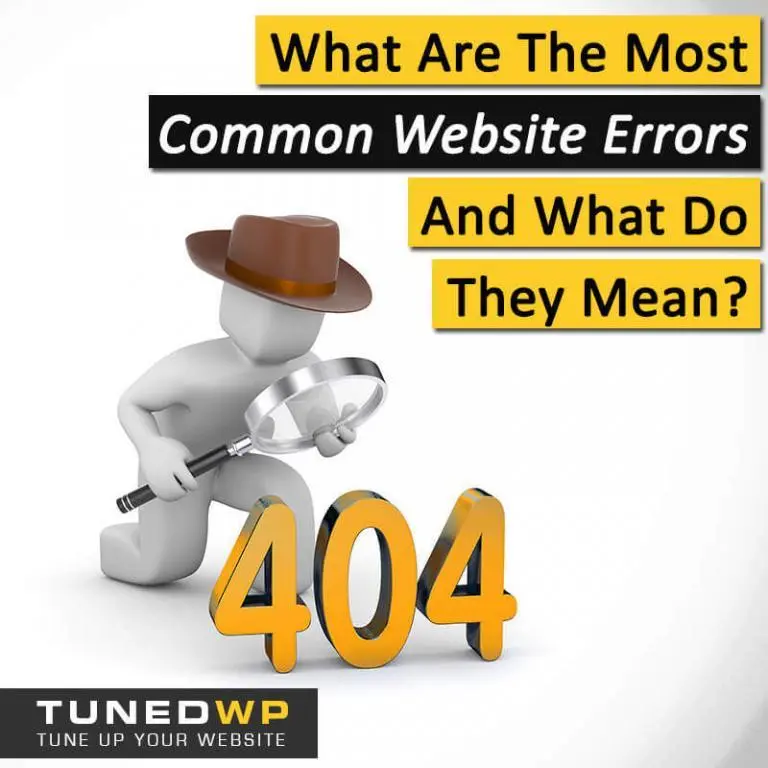
There’s nothing complicated when visiting a website—at least, not from the user’s perspective. You type in the website address, hit Enter and you would be able to see the site in a few seconds.
But errors do happen from time to time. And when it does, you get an error instead. Things can then get a little bit more complicated and technical. How do you know if the problem is with your website or with the web server?
The Common Server Errors
Error 504
This error means there is a problem with the server itself. It happens when server where your website is on is not communicating or responding quickly enough.
You can try to troubleshoot this error by running DBManager to determine and repair if the issue was caused by a corrupted database. Otherwise, contact your hosting company.
Error 503
There are a few possible reasons why 503 errors happen. It could be that the server is overloaded, which is usually the case. It is unable to handle any more requests. You also get an error 503 if the server has restarted and is still initializing. The server could also be down because it is undergoing maintenance.
The Common Address Errors
Error 404
One of the most common errors is the 404 error. This comes up when the page you want to visit has been deleted or has been moved without being redirected. It can also happen if the link is broken or if you have mistyped the address.
You can easily fix this by doing any of the following:
Error 403 Forbidden
Another common error that happens is the 403 Forbidden. This error means your computer doesn’t have permission to access the page. Either you need a password to access it or there’s an error in the settings.
To fix this, try to deactivate plugins, extensions or add-ons you have that might be causing your browser to be rejected.
The server also maintains a whitelist of machines that can access the website. Double-check that list—it might just be a faulty permission setting. Have your machine added to the whitelist so you can access the website.
How is your website performing? Is it often experiencing errors and is inaccessible? Stop losing more clients and sales to these errors. Get in touch with us at [email protected] so our team can check what’s causing them and get them fix for you.