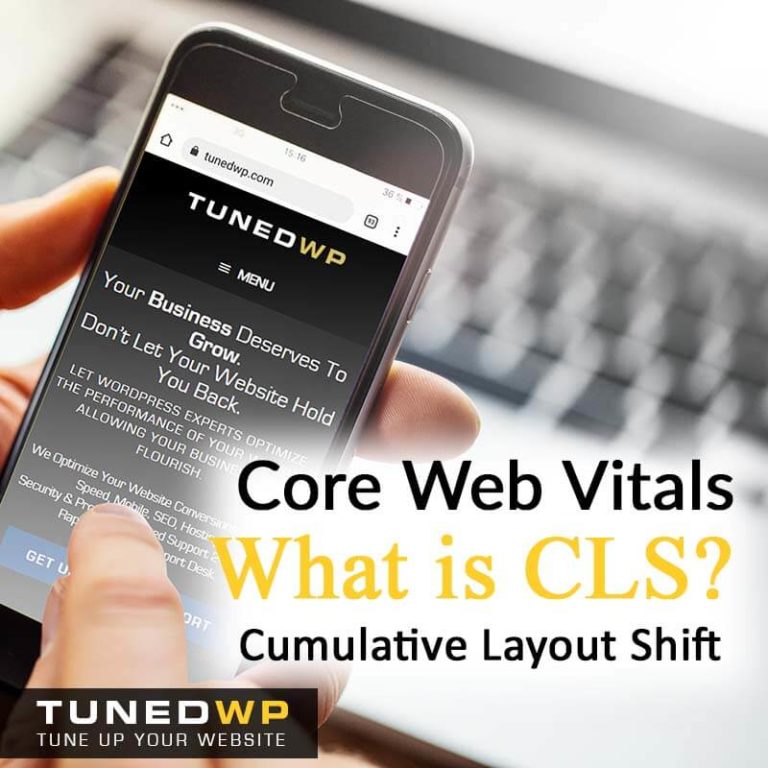
Google has started judging your website based on a new set of metrics. Core Web Vitals are the way Google measures user experience on your page as it loads.
These are now ranking factors and are used to determine which sites should rank higher than others.
In this article we will explain CLS or Cumulative Layout Shift.
You can take a look at previous articles for FID & LCP
This is the Core Web Vital metric that measures the visual stability and loading behaviour of the elements on the page.
CLS measures the summary of the unexpected shifts or movements on your website with or without the actual interaction of the user doing things like clicking or scrolling.
The intention is to reduce the annoying experience of trying to read something on a page while it keeps shifting or jumping around the page. Or going to click on a button only to have it move at the last moment and you end up on the wrong page or clicking on an ad un-intentionally! This can be bloody frustrating as a user!
The ideal score for CLS is Less Than 0.1 (And remember that the mobile score is the one that really matters)
This score is not a speed or time related score, it is based on how far elements move on the screen as it loads and how much of the screen-space the moving elements take up.
Having a score of 0.25+ means that your page is moving around way too much as it loads and causing a poor user experience.
You can check the score for your website on Search Console or Pagespeed Insights to see if you need to improve your score.
You can improve your CLS in several ways:
If you have trouble with a high CLS score, get us to do a Conversion Audit of your website. We will check every aspect of your website including Speed, Security, Design, etc with corresponding recommendations on how to fix the issues found.