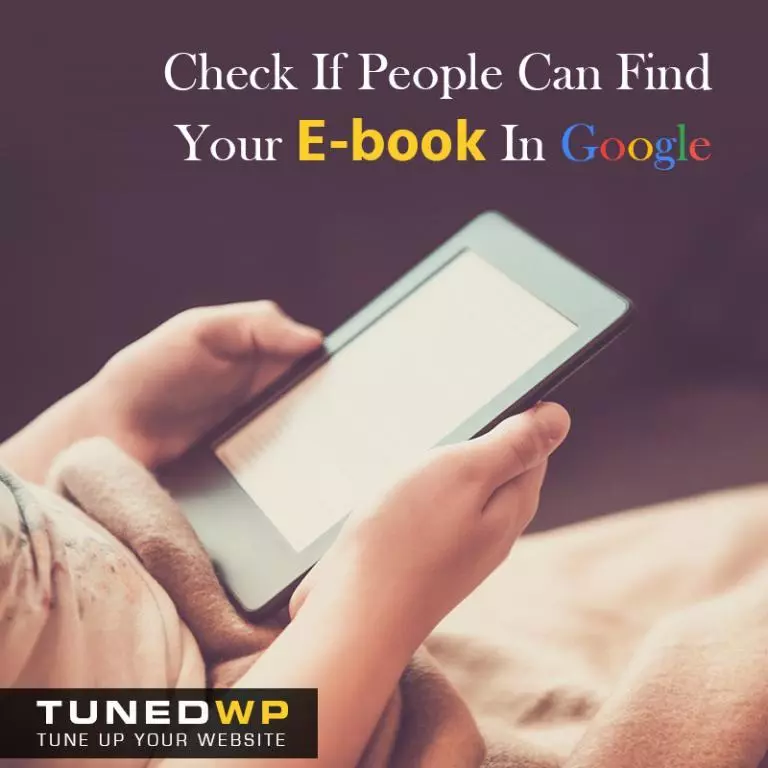
Do you have a PDF that is behind an opt-in form or paywall? If you do, then it’s important you check if people can access it in Google.
If Your Ebook Is Accessible In Google, Users Will Not Opt-In
We have had clients where their PDF or E-book is behind an opt-in form or paywall. That means users need to pay or opt-in with an email address to get access to the PDF.
However, what sometimes happen is they are not aware their PDF is searchable in Google and is showing up in the search results. This simply means that if people are searching for a particular problem and their PDF comes up, they can easily get access to it without paying or opting in.
Change Your SEO Settings To Get This Fixed
What you need to do to get this fixed are the following:
By doing this, you are telling Google that you are not allowing them to put your PDF in the search results.
We highly recommend you check right now and make sure all your PDFs that are behind an opt-in or paywall are set to No Index.