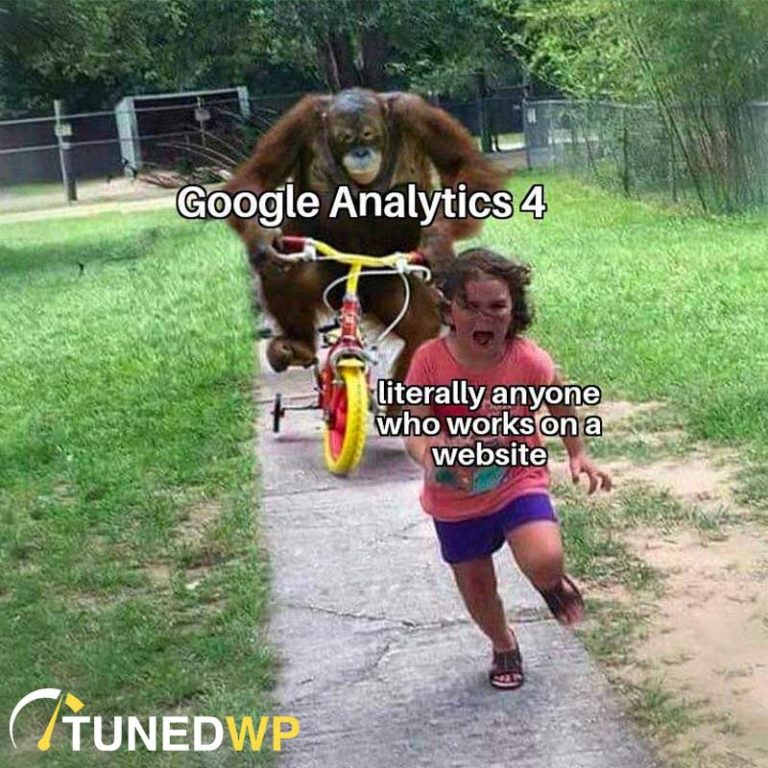
Much like with the change to https and Core Web Vitals, once Google announce a change, you are better of learning and making the switch early, rather than trying to fight it or put it off.
Google Analytics will be retiring the old Universal Analytics that you probably have installed on your website. Next year it will stop collecting data.
So it is best to set up Google Analytics 4 now, so that you can start collecting data and next year when you need to rely on this account, you will have a year of historical data to easily compare against.
Firstly, if you are covered by our support plan, we’ll do this for you as part of our monthly security maintenance over the next month or so. You probably won’t need to lift a finger.
But if you are wanting to do this yourself, the best way is to go into your existing Universal Analytics account, go to ‘admin’ and click the G4A Setup Assistant.
Then Create a new Google Analytics 4 Property and install the new tag on your website.
A few important notes:
Google Analytics 4 is a different method for tracking user behaviour on your website, and it has some better features, but I’ll dicsuss that later. The important thing for now is to make sure that you have the new tag set up on your website.
Another announcement is that our Support plans will be increasing in price after easter!
We are launching a new website and a new brand and will be restructuring our plans and pricing.
However, as with previous price changes, this will not affect the plan you are currently on. It will only take effect if you change plans or sign up a new website after Easter.
So if you are considering signing up soon, or changing your website support plan, you can do it before Easter and lock in the lower price of the current support plans.
If you need help with setting up your Analytics 4 account or have any questions about our support plans, you can email [email protected]
See you soon!