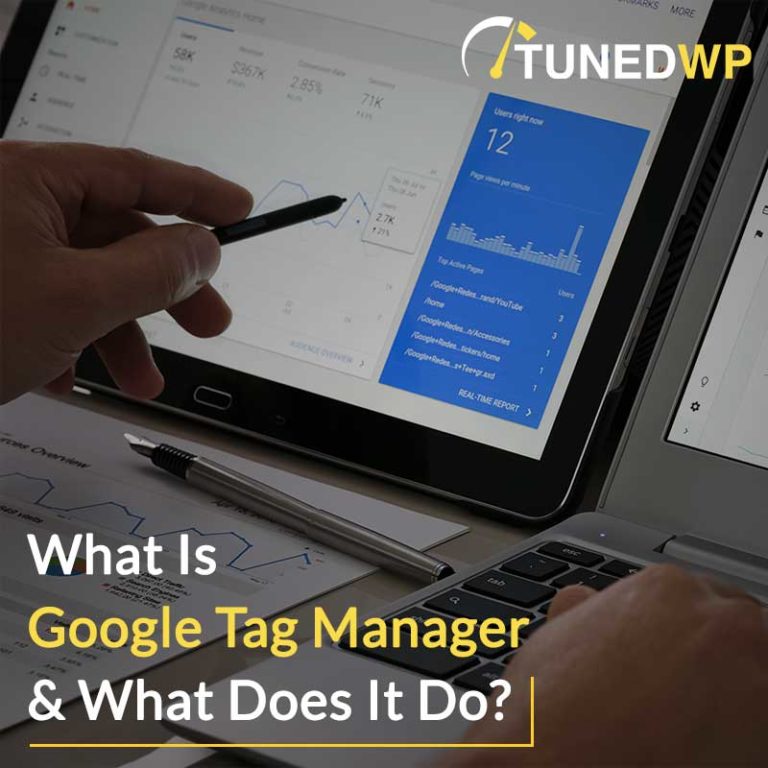
What is Google Tag Manager or GTM? How does it work? Do you really need it on your website?
When you are investing in marketing your website it is important to know how it is performing. Things like tracking visits, clicks, heat maps, leads and conversions.
However, to collect information for each of these, you have to add different snippets of code or scripts to the website.
Because of the number of tags your site needs, managing them can be a real headache. It can get really messy pretty quickly, too.
Google Tag Manager puts all those tags in one place. This way, you don’t have to constantly edit your site’s source code. It is also easier to manage if you have a few different people working on your website for different things (Ads, SEO, website support etc).
Adding Google Analytics, Facebook pixels and other small scripts directly on the website bogs down your page load speed. Because these scripts usually need to finish running before the other parts of the pages images and content can start loading.
But with Google Tag Manager, your site only needs to run the one GTM script, and it loads “asynchronously” which means that it doesn’t block anything else on the website from loading, it loads at the same time as the other elements of your website.
You can authorize access to your GTM account, choosing which specific people can view, edit and publish tags. This way you can divide the work without compromising security or needing to give website access to people who only need to add or edit a tracking code.
Tag Manager also allows you to add custom ‘tags’ which can be used to install things like live chat widgets, pop-up scripts, ads and other scripts you might what to add to the website. There is no limit to the number of tags you can add.
Google Tag Manager is free and easy to setup with your company Google account, there is no coding required to set it up. Once you have created an account you can simply provide access to your website developer to install it on the website, then share access to your ads manager to add the tracking codes.
If you want help to set up GTM on your website, talk to our support team at [email protected] or become a member of Evergeen Profit where you can learn how to do this stuff yourself (or your assistant can)
Cheers