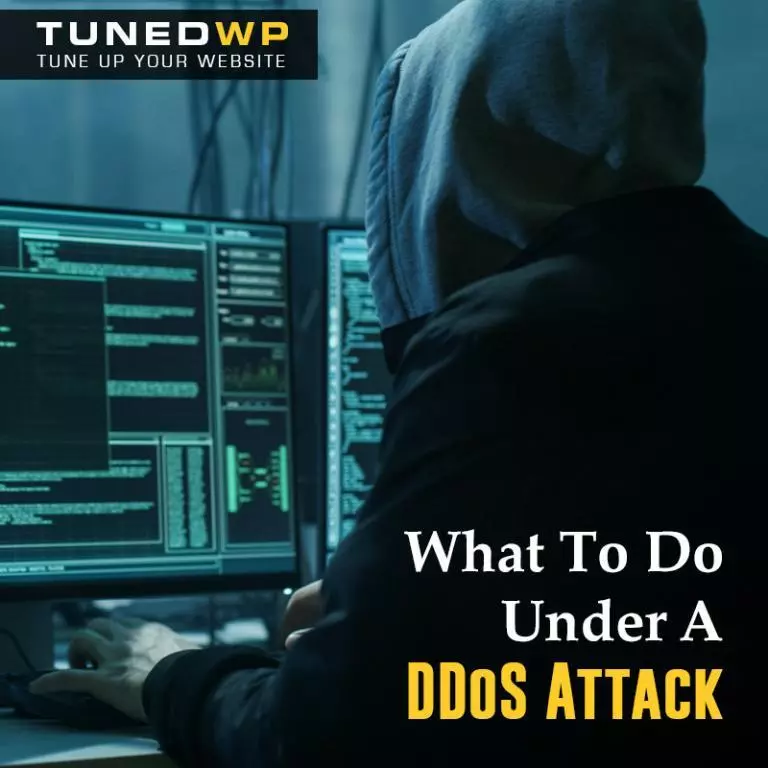
When your website goes down because a bot is hitting your server with a flood of requests so much so that it overloads and crashes, that’s bad news.
Why Should You Be Concerned?
An inaccessible site means real customers who are trying to access your website can’t. Profits are lost. The loss soars even higher when the attack happens during the peak hours of your service operations.
Not only that. The damage of such an attack extends to your reputation as a safe, well-protected website.
There’s no doubt a DDoS attack—a tactic hackers use to take down websites—can hurt your business.
What Should I Do If My Site Is Being Attacked?
If your site is being attacked, the first thing you need to do is turn on DDoS protection in cloudflare. It will put up a block and check before loading your site to all users.
If you don’t have cloudflare, it’s best to notify your web hosting provider about the attack so they can help stop the fake traffic.
Also, inform your customers that your website is temporarily down by putting up a status page. Tell them your team is working to restore the site as quickly as possible.
As an extra precaution, upgrade your server to a larger resource server immediately. This will allow your server to accommodate the spike in traffic and will buy you extra time to deal with the DDoS attack. You can downscale it later after the attack has happened.
How Can I Protect My Site From Future Attacks?
If you don’t have cloudflare, get it. It has DDoS protection which you can use to recognize when these attacks are coming. You can just turn it on while the attack is happening.
You should also create a plan or system that will mitigate the effects of DDoS attacks like monitoring traffic levels to look for unusual spikes, using CDNs and creating a backup by distributing your resources across different data centers.